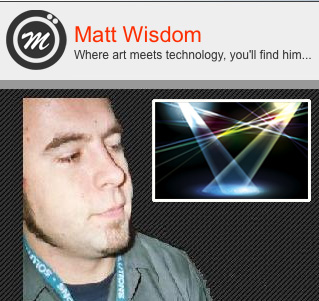
DMX Intelligent Lighting
& the Software that makes it simple
Last October we ran the basics of DMX intelligent lighting by you (you can revisit our Beginners Guide to DMX by clicking
here),
to great response. This month we follow up with look at the software that makes adding high-tech lighting effects to your show as easy as plug and play. On hand to offer us an overview of what makes for solid software solutions is Mr. Matt Wisdom, formerly of Orlando Florida’s prestigious Impact Lighting Inc, currently an independent consultant and guru-at-large for all things DMX.
“Once you understand how DMX works, you’ll find pretty much any software controller does pretty much the same thing,” says Matt. “What you should be concerned with is which software offers you the easiest way to get from A to B without sacrificing features.”
To fast track that, Matt kindly offered us his take on our list of Features To Look For…
Easy To Learn -- Easy’s important, agrees Matt, who’s also quick to caution that “a lot of the simple programs are less advanced; they have far less features and that can lead to some disappointing dead-ends. The best programs are easy to use without scrimping on the features you’ll need to go full-on Bellagio if the occasion demands it.”
Adjustment of Boundaries – “Let’s say you’ve built all your programs around a medium sized dance floor, and you go somewhere where the dance floor is twice as big; being able to instantly and easily modify your global settings to suit any size venue is a huge plus for a mobile DJ.”
Sound Active – An essential feature that also goes by “Beat Activation,” “Audio Responsive,” and “Audio Triggered,” Sound Active technology allows your lights to react to the music. Notes Matt: “Different software gives you different levels of control; for example, more advanced software will allow you to link 4/4 motion to your bass, strobes to your snare; and more. The better software packages will give you more tools to work with and more room to grow.”
Stackable Cues free you from the tyranny of a pre-set program by allowing you to adjust the individual elements of your show, on the fly, giving you the option to actively improvise as inspiration strikes. Cautions Matt: “The terminology can vary from software to software, some manufacturers might call it ‘Stackable Cue,’ others might refer to it as ‘Transparent Cues,” but by any name, consider independent cues an essential feature to look for.
Matt’s Software Suggestions: “A lot of people don’t realize that when you buy a software lighting controller, you need to look at it as whole package – as both software and hardware (for more on lighting controllers, catch this month’s Gear Review). You want a foolproof combination: a MIDI controller that allows for a more hands-on, less keyboard-and-mouse approach and doubles as a backup; you’ll want a hardware devices that can store your lightshow programming and can perform independently of your laptop. Having said that, my suggestion for mobile DJ or nightclub apps would include Lumidesk (plug & play, intuitive, ideal for beginners), and, for the more advance user, feature-rich apps like
Elation Compu Pro, and
Martin Light Jockey.”
You’ll find free demos available from all the big players; so, as always, try before you buy…
Mac users -- check out Chavet’s Show Xpress! For a free demo click
here
To tap Matt Wisdom’s talents as teacher, speaker and consultant visit
www.mattwisdom.net or email matt@mattwisdom.net
|

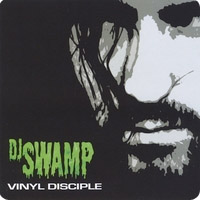


 The Hitlist -- Find all the hottest top 40, hip-hop, country, rock, dance and Latin hits -- and where they appear on your Promo Only series --[click here]
The Hitlist -- Find all the hottest top 40, hip-hop, country, rock, dance and Latin hits -- and where they appear on your Promo Only series --[click here]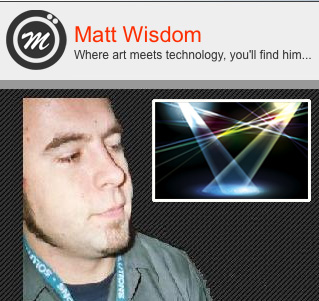

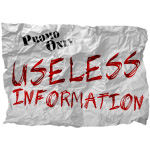
 An Apple a Day...
An Apple a Day...  Sniffin' for Love...
Sniffin' for Love...  Eat Your Greens...
Eat Your Greens...  Backyard Safari...
Backyard Safari...
 Pillaging, Etc.
Pillaging, Etc.  Spooning...
Spooning...  Victorian Dating Bureaucracy...
Victorian Dating Bureaucracy...