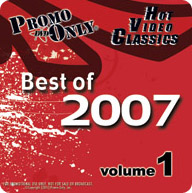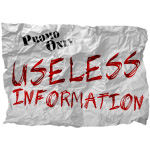SB’s Tip # 6: Don't forget most of us already have a great ID3 editor – iTunes. Get the drop on a laptop today and you could go… all… the… way! For more info on our selection of laptop-friendly |
| [back to top ↑] |
|
| [back to top ↑] |
| [back to top ↑] |

DJ Slick has got Some Serious TractionGetting up to speed with Producer Laurent CohenHow does a classically trained musician from France wind up producing records for Lil’ Wayne, Nelly, Fat Joe and, most recently Flo Rida? If you’re musician/producer Laurent “Slick” Cohen, your story goes a little something like this… Flashback to Paris where a oui-sized Slick found himself on the receiving end of formal training on a variety of classical instruments before coming to the guitar, and Miami, in the late ‘80s to land a gig playing bass for Island Records pop/alt singer Arlan. Laurent recorded a fistful of songs for Arlan's second album, giving him the op to collaborate with legendary producer Tom Dowd, and setting the stage for a successful studio career of his own. More recently, Laurent has enjoyed success producing the Nelly song “Giving Her the Grind” ft. Sean Paul on the album 5.0. Other recent production credits include two songs on Lil Wayne’s rock-tinged album Rebirth; Birdman’s “Southside” ft. Lil Wayne (released as an iTunes single, and later remixed for the album Priceless); the Plies hit “Family Straight” on Da Realist; and co-production creds on tracks with Grammy-winning producer Infamous, including “Kobe Bryant,” Lil Wayne’s tribute to the Lakers player for the 2009 NBA playoffs and a four-to-the-floor pop rocker slated for Flo Rida’s upcoming album Only One Rida (Part 2). Not content to spend all his time in the studio, Laurent is also an accomplished product designer, with credits that include products for Native Instruments and Stanton, where he led the Final Scratch development team. Final Scratch, commercially released in 2001, featured the first DJ-interface vinyl and CD control of digital audio files on a computer -- no small feat. In late 2008, Laurent founded Mixware, a boutique distribution company dedicated to importing high quality DJ and audio gear. Today, Mixware is the exclusive US distributor for several European brands including UDG, Reloop, and Decksaver. He also recently acquired the Electrix brand, renowned for the Repeater, the first multi-channel looping sampler with automatic synchronization.
For more info and music from DJ Slick please click HERE. |
| [back to top ↑] |

The Big No-No that could bankrupt your business!Success Coach Stacy Zemon is back this month to help your business steer clear of financial trouble… With some subscription services actively going after those who pirate their product – and collecting almost $800k in fines last year alone – now’s the time to get up to speed on the dos and don’ts of the DJ biz. “Understanding the risk of sharing your music with others, even others that work for you, can prevent you from making a costly mistake that could get you fined by record labels, music subscription services, and the RIAA.” For a look at ALL the pitfalls that could put your business in jeopardy click here... For ideas, info and career advice from a host of renowned DJ industry experts, visit ProMobileDJ.com, the Portal to the Disc Jockey Business today! Click HERE to join Pro Mobile DJ Club and get LOTS of valuable FREE resources to manage and grow your company!
|
| [back to top ↑] |
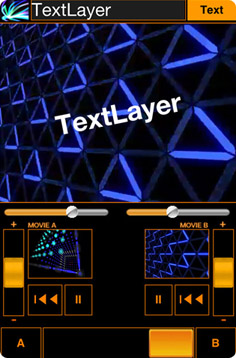
iVJ for iPhone
|
| [back to top ↑] |
 The Hitlist -- Find all the hottest top 40, hip-hop, country, rock, dance and Latin hits -- and where they appear on your Promo Only series --[click here] The Hitlist -- Find all the hottest top 40, hip-hop, country, rock, dance and Latin hits -- and where they appear on your Promo Only series --[click here]**EDITORS NOTE** The current Hitlist may still be in the process of being compiled so please check back if the one shown is not the most current. |
| [back to top ↑] |
|
Add us on any of the Social Networks below to stay up to date with breaking news, music, music video, & special promotions!!!
Got a suggestion for futures issues or care to comment on our look or content? Drop us a line at promo@promoonly.com and watch our e-newsletter evolve...