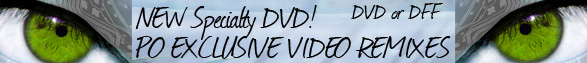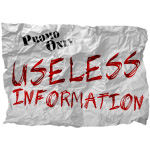| [back to top ↑] |
|
| [back to top ↑] |
NEW on DVD!
|
| [back to top ↑] |
|
There was a time when sharing your mad mix skillz online meant posting an MP3. Today, it's all about the video. Having looked last month at the dos and don'ts of making a video suitable for YouTube and its worldwide audience, we thought we'd wrap things up with a few time-saving tips on how you can spin your new video into viral gold. Never underestimate the power of editing. Just trimming the beginning and end of your video will set you apart from the bajillions of amateur videos that litter YouTube – viewers don't want or need to see you turning on and off the camera. Windows Movie Maker (PC) and iMovie (Mac) can lend a hand with basic edits, while more-powerful programs like Premier or Final Cut offer more features (support for multiple cameras and special effects) that can lend a more polished look. Just remember -- the more powerful the software the steeper the learning curve. If you're using a web cam, publishing video to YouTube is cake. Once you sign up for a free account you can go to youtube.com/my_webcam and record directly to YouTube with a couple of clicks. Posting non-web cam content is also simple, but takes a little more time... After logging in to your YouTube account, you'll find a page that allows you to upload a video file, provide a title, and add other info about your video. Depending on the length and quality of your video (which determines the size of your file) and the speed of your Internet connection, uploading a video can take from a few hours to hell freezes over; and YouTube may be even longer encoding and posting your video, which is why we recommend you leave your video in its original resolution (image size). 1,080p (1920 x 1080 pixels) or 720p (1,280 x 780 pixels) are currently the best choice for YouTube and provide the highest quality. YouTube also recommends the H.264 format, which comes standard on most new cameras. You'll find some video-editing programs have presets that are designed for YouTube, and many can post directly to YouTube. For a look at suggested software and formats, hit YouTube's help section. To sum up, you'll get the best results by uploading the highest quality video you can while staying below YouTube's 2 GB file-size budget. Worth knowing: Keep in mind that you can't edit or replace your video once it's on YouTube. You can delete it and upload it again, but you'll lose any comments, ratings and viewer counts you've earned. So before you get rolling we suggest you upload a test video or two. Mark them as private or share them with a list of friends first, before the rest of the world tunes in. Tweak as needed. The world's gone video. And the world goes to YouTube for its video. Be there when opportunity comes knocking. |
| [back to top ↑] |
 Novation Dicer USB DJ MIDI Controller Changing the way Digital DJs roll Just when you thought you knew what cool is along comes the new Novation Dicer, a performance controller designed specifically to handle the cue and looping features of Serato Scratch Live – and look good doing it. Mount Dicer on the corner of your turntable, CDJ or laptop, and instant control of Cue-Point, Loop Roll and Auto-Loop features are literally at your fingertips. No more reaching for the computer. Multi-color backlit soft-touch ‘dice' buttons provide real-time visual feedback from your software, and are so small and rugged that they can be dropped into your gig bag at the end of the night oops-free. Battle-style or standard, Dicer fits ergonomically into any turntable setup. Dicer mounts into the 45 RPM-adaptor hole on a Technics 1200-series turntable or on to any flat surface using Novation's removable DJ putty. A pair of Dicers requires just one USB socket; an included mini-jack cable provides data connection and bus power to the second unit. Additionally, Dicers are fully-assignable MIDI controllers able to control any software, including Tracktor Scratch Pro, and can be used straight out of the box on a Mac or PC without installing any custom drivers or additional software. Up to 60 MIDI assignments can be made, making controlling everything from plug-ins to software samplers and instruments a snap. Street price for the pair – S99.00 Dicer: The freedom to create.
|
| [back to top ↑] |
| Artists to Watch… Peter Merry has plenty to be happy about. And so can you. |
|
 How many mobile entertainers can say that they earn $5,000 for a wedding reception? Peter Merry can. Since 2006 his standard fee for wedding services for a prime Saturday date has been $5,000 for a reception only, and $5,900 with ceremony coverage. Peter works solo with two to four speakers and no lights or props. He books about twenty-five weddings a year, plus two or three other types of events. Peter's clients consistently tell him that they have received far more value than his services cost.
How many mobile entertainers can say that they earn $5,000 for a wedding reception? Peter Merry can. Since 2006 his standard fee for wedding services for a prime Saturday date has been $5,000 for a reception only, and $5,900 with ceremony coverage. Peter works solo with two to four speakers and no lights or props. He books about twenty-five weddings a year, plus two or three other types of events. Peter's clients consistently tell him that they have received far more value than his services cost. Want to know the secrets to how he gets top dollar for his gigs? CLICK HERE for the full story on ProMobileDJ.com – The blog savvy DJs visit every day to increase their know-how and income. Sign up on the ProMobileDJ.com home page for their monthly newsletter and you'll get a FREE Success Contract and a chance to WIN FREE DJ STUFF too. |
|
| [back to top ↑] |
| GrooveMaker nothing between you and creativity 
As you might imagine, given the recent advent of Apple's iPad, there has been a deluge of DJs and app developers eager to explore the possibilities; and they appear to be endless. High on our ooh/ahh meter this month is GrooveMaker, a seriously fun app that allows you to automatically remix the hundreds of hip-hop, dance and and d'n'b loops offered, on 8 available tracks, in virtually limitless ways, all with one touch. Everything in GrooveMaker is done in real-time, without ever having to stop the music. Add, remove, and replace single or multiple loops as you listen, with no break to your creative flow. Composing is as easy as drag and drop. Pick a beat. Add a bass riff. Spice it up with melodic and rhythmic lines, leads, pads or effect loops. Browse millions of grooves with one touch and pick the ones you like. Change tempo on the fly without stopping the music. Then save it all as a new remix and export it to your Mac/PC. Available for download for $9.99, per genre. |
| [back to top ↑] |
 The Hitlist -- Find all the hottest top 40, hip-hop, country, rock, dance and Latin hits -- and where they appear on your Promo Only series -- [click here] The Hitlist -- Find all the hottest top 40, hip-hop, country, rock, dance and Latin hits -- and where they appear on your Promo Only series -- [click here] |
| [back to top ↑] |
|
Add us on any of the Social Networks below to stay up to date with breaking news, music, music video, & special promotions!!!
Got a suggestion for futures issues or care to comment on our look or content? Drop us a line at promo@promoonly.com and watch our e-newsletter evolve...